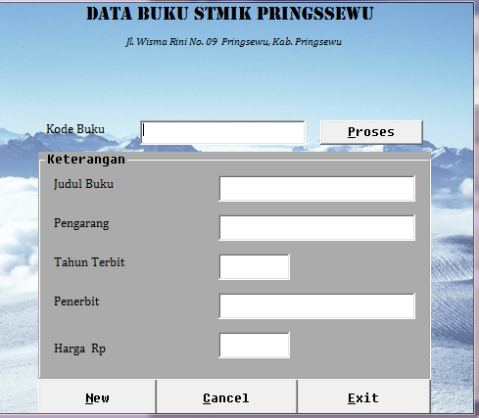
Private Sub cmdbatal_Click()
txtkb.SetFocus
txtkb.Text = “”
txtjb.Text = “”
txtpeng.Text = “”
txttt.Text = “”
txtpen.Text = “”
txthrg.Text = “”
End Sub
Private Sub cmdkeluar_Click()
Unload Me
End Sub
Private Sub cmdlagi_Click()
txtkb.SetFocus
txtkb.Text = “”
txtjb.Text = “”
txtpeng.Text = “”
txttt.Text = “”
txtpen.Text = “”
txthrg.Text = “”
End Sub
Private Sub cmdproses_Click()
Dim s As String
s = Mid(txtkb.Text, 8, 1)
If s = “A” Then
txtpen.Text = “Andi Offset Yogyakarta”
ElseIf s = “I” Then
txtpen.Text = “Indah Surabaya”
ElseIf s = “S” Then
txtpen.Text = “Salemba Empat”
ElseIf s = “E” Then
txtpen.Text = “Elek Media Koputindo”
ElseIf s = “M” Then
txtpen.Text = “Maxicom”
End If
s = Mid(txtkb.Text, 1, 3)
If s = “SIM” Then
txtjb.Text = “Sistem Informasi Manajemen”
txtpeng.Text = “Fadiyah Ulfa”
txthrg.Text = “75900″
ElseIf s = “EDP” Then
txtjb.Text = “Elektronik Data Procissing”
txtpeng.Text = “Nurul Agustina”
txthrg.Text = “62000″
ElseIf s = “MNJ” Then
txtjb.Text = “Manajemen”
txtpeng.Text = “Rian Hidayat”
txthrg.Text = “42000″
ElseIf s = “CDR” Then
txtjb.Text = “Corel Draw”
txtpeng.Text = “Siti Nur Khotimah”
txthrg.Text = “62000″
ElseIf s = “RPL” Then
txtjb.Text = “Rekayasa Prangkat Lunak”
txtpeng.Text = “Winda Erlianti”
txthrg.Text = “83000″
End If
txttt.Text = “20″ & Mid(txtkb.Text, 5, 2)
End Sub
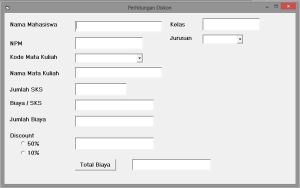
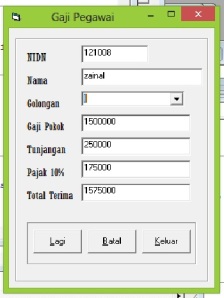
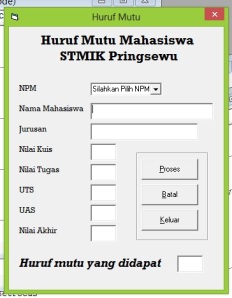
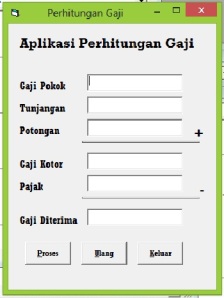
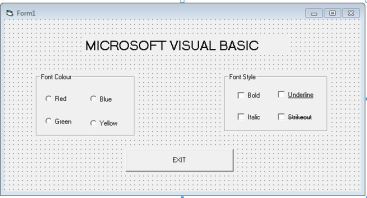

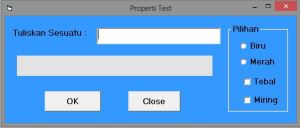


 Lulus pada 2010, ia langsung tenar berkat mengalihkan DNS situs SBY. Pihak sekolah pun kaget dengan peristiwa itu.
Lulus pada 2010, ia langsung tenar berkat mengalihkan DNS situs SBY. Pihak sekolah pun kaget dengan peristiwa itu. Peneliti mengatakan, kedalaman titik gempa di laut bisa mempengaruhi kekuatan tsunami.
Peneliti mengatakan, kedalaman titik gempa di laut bisa mempengaruhi kekuatan tsunami.




 Permainan yang bertujuan untuk mengangkut pemain guna dikumpulkan di salah satu kota terbaik dari Dungeons & Dragons universe.
Permainan yang bertujuan untuk mengangkut pemain guna dikumpulkan di salah satu kota terbaik dari Dungeons & Dragons universe. Perusahaan ini mengumumkan tablet gaming terbarunya diperkirakan akan hadir pada bulan Maret atau Juni yang diberi nama Wikipad.
Perusahaan ini mengumumkan tablet gaming terbarunya diperkirakan akan hadir pada bulan Maret atau Juni yang diberi nama Wikipad. Ternyata pihak provider pun nampaknya masih kewalahan mengatasi aksi para spammer ini.
Ternyata pihak provider pun nampaknya masih kewalahan mengatasi aksi para spammer ini. Ini penting mengingat anak di rumah bisa saja mengakses berbagai situs berbahaya dan mendapatkan informasi secara bebas.
Ini penting mengingat anak di rumah bisa saja mengakses berbagai situs berbahaya dan mendapatkan informasi secara bebas. Selama ini para astronom telah mencari planet dan kehidupan di seluruh galaksi, mungkin saat ini mereka hanya perlu melihat lebih dekat
Selama ini para astronom telah mencari planet dan kehidupan di seluruh galaksi, mungkin saat ini mereka hanya perlu melihat lebih dekat Dokumen dari Direktorat Jederal Pos dan Telekomunikasi, Kominfo yang tersingkap menunjukkan dua smartphone besutan Nokia itu akan hadir di Indonesia.
Dokumen dari Direktorat Jederal Pos dan Telekomunikasi, Kominfo yang tersingkap menunjukkan dua smartphone besutan Nokia itu akan hadir di Indonesia.




